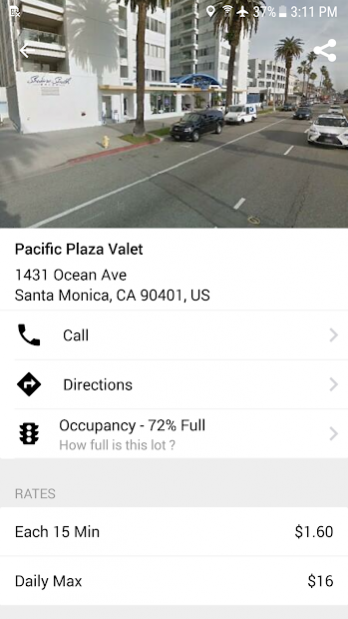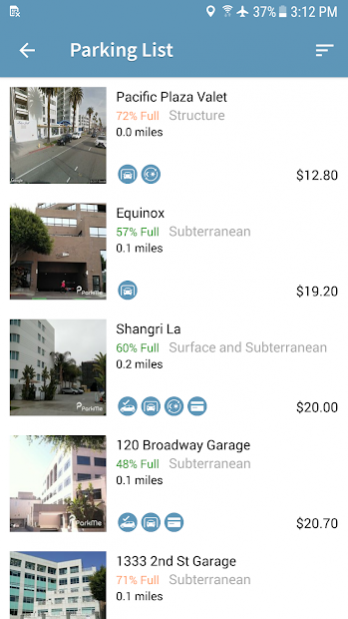ABM Parking Services
Free Version
Publisher Description
ABM Parking Services provides a free app with detailed directions to nearby ABM Parking locations. Save time and money by locating the most convenient parking location without having to drive around.
The ABM Parking Services app includes comprehensive parking information including hours of operation, rates, entrance points and payment types; all on a real-time basis.
ABM Parking Services is one of the largest parking operators in the United States serving the majority of major metropolitan markets.
The ABM Parking Services app features the following robust functionality:
- Rate Calculator: Set duration and determine parking charges in advance.
- Parking Timer: For metered or time-zoned parking areas, the app will notify you when your time has expired and guide you back to where you parked your vehicle.
- Directions: Once you have located your desired parking facility, you will be provided detailed directions to the facility entrance point; a major time saver!
The ABM Parking Services app is powered by ParkMe (www.ParkMe.com).
About ABM Parking Services
ABM Parking Services is a free app for Android published in the Geography list of apps, part of Education.
The company that develops ABM Parking Services is INRIX, Inc.. The latest version released by its developer is 1.0.
To install ABM Parking Services on your Android device, just click the green Continue To App button above to start the installation process. The app is listed on our website since 2021-04-27 and was downloaded 0 times. We have already checked if the download link is safe, however for your own protection we recommend that you scan the downloaded app with your antivirus. Your antivirus may detect the ABM Parking Services as malware as malware if the download link to com.parkme.abm is broken.
How to install ABM Parking Services on your Android device:
- Click on the Continue To App button on our website. This will redirect you to Google Play.
- Once the ABM Parking Services is shown in the Google Play listing of your Android device, you can start its download and installation. Tap on the Install button located below the search bar and to the right of the app icon.
- A pop-up window with the permissions required by ABM Parking Services will be shown. Click on Accept to continue the process.
- ABM Parking Services will be downloaded onto your device, displaying a progress. Once the download completes, the installation will start and you'll get a notification after the installation is finished.